OK, if you're going to use the functionality you'll want to add a report to get value from this.
Let's get things started, click on the 'Create Your First Report' button below.
Reports are a fundamental part of the system, they're what all your data was made for. Without reports certain parts of Analytix, like Data Publisher are unavailable so lets get you on your way to creating your first report.
Don't forget when creating your reports to organise them using the folder functionality, it's much easier to keep track of them that way.
Create Your First ReportYou can select any of the fields below to add as a column to the report drilldown. Default fields are displayed but are not able to be removed.
Gaz
You can select any of the below fields to set your filter criteria
You can select one of the below fields to set your filter criteria
You can select one of the available output options for your analysis criteria